Views: 0 Author: Site Editor Publish Time: 2025-07-28 Origin: Site
Ever wondered if a screen film could interfere with your fingerprint sensor? Many people rely on fingerprint sensors for security and ease of use, but could a simple screen protector cause issues?
In this post, we'll explore whether anti-fingerprint films for screens impact the functionality of fingerprint sensors. You’ll learn about how fingerprint sensors work and how different types of screen protectors can affect them.

Anti-fingerprint films are thin protective layers designed to reduce fingerprints and smudges on screen surfaces. They address the common issue of screens becoming dirty from oils and moisture transferred from fingers. These films are primarily used on smartphones, tablets, and other touchscreen devices, making them easier to clean and maintain.
The base material of most anti-fingerprint films is Polyethylene Terephthalate (PET), a durable and flexible plastic. PET is often combined with a special nano-coating to create the fingerprint-resistant properties. This coating typically contains fluorine-based compounds that make the surface hydrophobic. As a result, the film repels oils, water, and other liquids, preventing them from sticking to the surface.
The nano-coating on these films is what gives them their impressive oil-repellent and fingerprint-resistant properties. When you touch a screen with an anti-fingerprint film, the coating reduces the amount of oil transferred from your fingers. It creates a smooth surface, preventing oils from adhering and forming visible smudges. Liquids, like water, bead up at an angle greater than 110°, which makes it easy to wipe them away without leaving any residue.
This hydrophobic effect is a key feature. It keeps the screen looking clean for longer, reducing the need for constant cleaning.
1. Anti-fingerprint Films
These films focus on reducing smudges and fingerprints while providing some scratch resistance. They are often used on devices where clarity and cleanliness are critical.
2.Privacy Films
These films prevent others from seeing the screen from an angle, offering privacy for users in public spaces. They may or may not include anti-fingerprint features.
3.Tempered Glass Protectors
Tempered glass provides a stronger layer of protection against impacts and scratches. Some tempered glass options include anti-fingerprint coatings as well.
4.UV Protective Films
These films protect screens from harmful UV rays, which can cause screen degradation over time. Some UV films also include anti-fingerprint properties.Each type of film has specific uses, but all aim to improve the durability and cleanliness of your device.
| Film Type | Purpose | Features | Common Use |
|---|---|---|---|
| Anti-fingerprint Films | Reduces smudges and fingerprints | Provides scratch resistance, oil repellent | Smartphones, Tablets |
| Privacy Films | Prevents others from seeing your screen | Blocks view angles, may or may not have anti-fingerprint properties | Public spaces, Kiosks |
| Tempered Glass Protectors | Strong protection against impacts and scratches | Provides more robust protection but can affect sensor | Phones, Tablets |
| UV Protective Films | Protects against UV rays | Can include anti-fingerprint properties | Outdoor devices, Eyewear |
| Anti-glare Films | Reduces glare from sunlight | Improves visibility in bright light | Outdoor, bright environments |
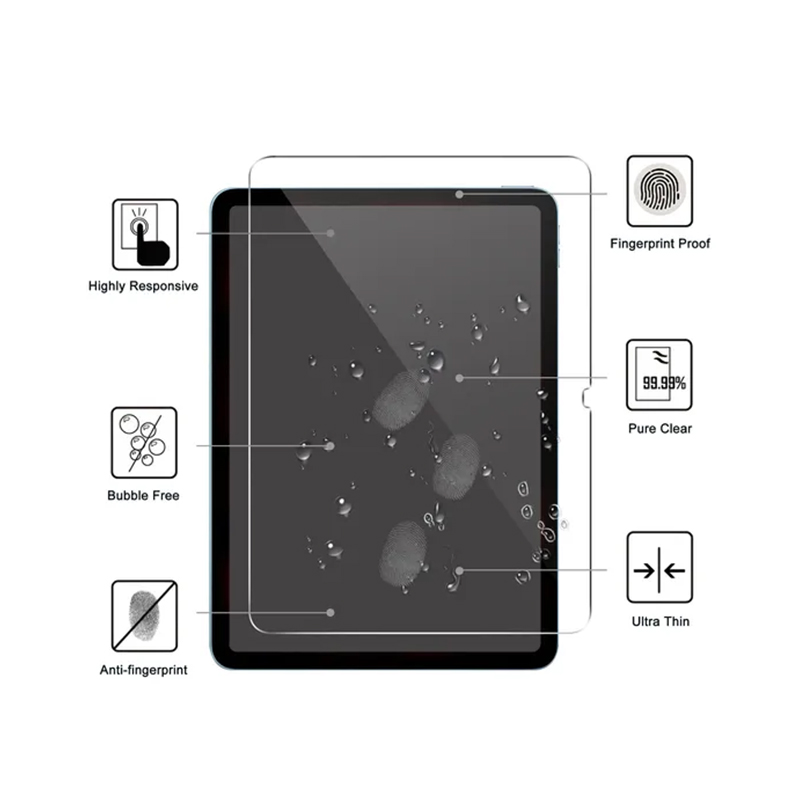
Fingerprint sensors are a critical security feature in modern devices. They work by identifying the unique patterns of ridges and valleys on your finger. There are three main types of fingerprint sensors:
● Capacitive Sensors
These sensors use electrical currents to detect the patterns on your finger’s skin. When you touch the sensor, it creates a small electrical charge that changes based on the ridges of your fingerprint.
● Optical Sensors
● Optical sensors capture images of your fingerprint using light. The sensor illuminates your finger, and the reflected light creates a digital image of the pattern.Ultrasonic Sensors
These sensors use sound waves to create a 3D map of your fingerprint’s surface. They provide a more detailed scan, which works even in dirty or moist conditions.
When you apply a screen film to your device, it may seem like it could interfere with the fingerprint sensor. But do these films actually block the sensor?
In most cases, anti-fingerprint films are quite thin, typically under 0.1mm. They don’t form a thick barrier between the sensor and your finger. However, the film material can still affect the sensor’s accuracy. Films with hydrophobic or oleophobic coatings could interfere slightly by altering how the sensor reads your finger’s ridges, but this impact is usually minimal unless the film is unusually thick.
The thicker the film, the greater the potential for sensor issues. For example:
● Anti-fingerprint films are typically thin and allow sensors to function well.
● Tempered glass protectors tend to be thicker and could have a more noticeable effect on the fingerprint sensor’s performance.
The thicker the protective layer, the more likely it is that the sensor might struggle to get a clean reading. Tempered glass, while stronger, can block some sensors, especially those that rely on more sensitive touch or sound-wave technologies.
Not all screen protectors are created equal. While anti-fingerprint films are generally designed to be compatible with fingerprint sensors, other types like privacy films or tempered glass protectors can interfere more.
● Anti-fingerprint films: These tend to work well with most fingerprint sensors because they’re thin and don’t obstruct the sensor.
● Tempered glass: Can reduce sensor performance, particularly for ultrasonic sensors, due to its thickness.
● Privacy films: These often reduce sensor accuracy, as they’re designed to block view angles and can add more layers between your finger and the sensor.
Yes, certain coatings on screen protectors might affect how well the fingerprint sensor works. For instance:
● Hydrophobic coatings: These coatings are designed to repel water and oils, making the screen easier to clean. However, they can slightly alter how the sensor reads your finger because they create a slicker surface.
● Oleophobic coatings: Similar to hydrophobic coatings, these help repel oils from fingerprints but might interfere with the sensor’s ability to detect the ridges on your finger properly.
While these coatings make the screen easier to maintain, they might slightly reduce the fingerprint sensor’s responsiveness. However, the impact is typically minor, and most modern sensors can compensate for these changes.
The material of the screen film plays a significant role in how it affects the fingerprint sensor. Most anti-fingerprint films are made from Polyethylene Terephthalate (PET), which is a flexible, thin plastic. PET films are typically less likely to interfere with fingerprint sensors compared to other materials like tempered glass. PET is thin enough to allow the sensor to function properly, but thicker materials, like glass, may block some of the sensor’s signals.
In contrast, multi-layered films or films with heavy coatings could interfere more. For instance, films with oleophobic or hydrophobic coatings might slightly change the surface of the screen, making it harder for the sensor to detect your fingerprint accurately.
Thickness is another important factor. Thicker films, like those made from tempered glass, can interfere more with fingerprint sensors. This is because the added layers create more distance between your finger and the sensor, potentially reducing the sensor’s accuracy.
On the other hand, thinner anti-fingerprint films (around 0.1mm) have a minimal impact on sensor performance. They are designed to be thin enough to protect the screen without significantly blocking the sensor’s ability to detect your fingerprint.
Not all fingerprint sensors are created equal. High-end smartphones tend to have more advanced fingerprint sensors that are more tolerant of thin anti-fingerprint films. These sensors can often compensate for slight disruptions caused by screen protectors, maintaining their accuracy.
Older or lower-quality sensors may not handle films as well. They could be more affected by even the thinnest film, especially if the film is misaligned or if it has any air bubbles trapped underneath.
Proper installation of the screen film is just as important as the material and thickness. If the film is not applied correctly, it can cause air bubbles, misalignment, or areas where the sensor is blocked. These issues can result in reduced sensor accuracy.
The better the installation, the less likely it is that the fingerprint sensor will be affected. When installing a film, make sure it is aligned correctly and there are no gaps or bubbles between the screen and the film. A smooth, bubble-free application helps maintain the sensor’s responsiveness.
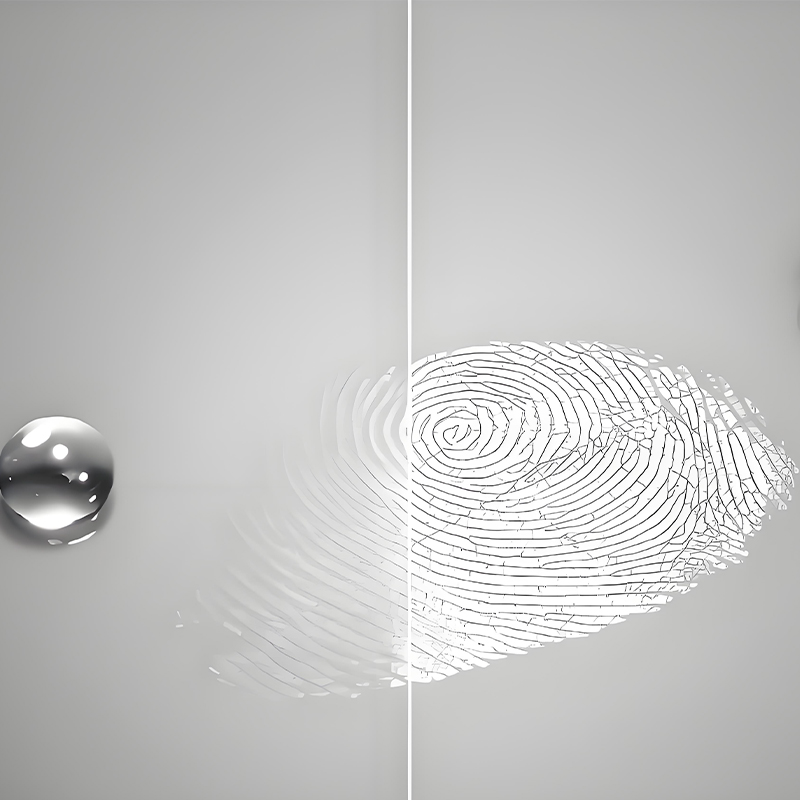
● Improved Screen Cleanliness
Anti-fingerprint films are designed to keep the screen free from smudges, fingerprints, and oils. This makes the device much more visually appealing and easier to clean. You won’t have to wipe it down as often, which means less hassle and a cleaner look every time you pick it up.
● Protects the Screen from Scratches and Minor Impacts
These films provide an extra layer of protection against scratches caused by everyday use. Whether it's from keys, coins, or even your fingernails, anti-fingerprint films can help keep your screen intact. While they may not protect against drops, they can prevent minor surface damage.
● Enhanced User Experience
With a cleaner screen, your device is more enjoyable to use. It’s easier to view content without smudges blocking your view. Plus, maintaining a clean screen reduces the constant need for cleaning, making the device feel more pleasant and user-friendly over time.
● Potential for Sensor Interference
While most anti-fingerprint films are thin, certain materials and coatings can still interfere with the fingerprint sensor. The impact is usually minimal but can cause slight delays or reduced accuracy, especially if the film is thick or improperly aligned.
● Changes in Sensor Performance
Depending on the type of film, you might notice that the fingerprint sensor is less responsive. Thicker films or those with special coatings (like hydrophobic or oleophobic layers) could make the sensor’s readings less accurate, leading to occasional failures or slower unlock times.
● Increased Cost of Replacement
High-quality anti-fingerprint films can come at a premium price. If not applied correctly, these films may need to be replaced sooner than expected. The cost of replacing a damaged or poorly applied film can add up, especially with premium options.
The first step to ensuring your fingerprint sensor works well is to choose the right screen film. To minimize interference, opt for thin films, preferably around 0.1mm thick. Thicker films, like tempered glass, are more likely to impact sensor performance.
Look for anti-fingerprint films specifically designed to work with fingerprint sensors. These films are usually thinner and optimized for better interaction. They often come with features like hydrophobic coatings, which repel oils and water without blocking the sensor.
The installation process is crucial in maintaining fingerprint sensor accuracy. Here are some key tips to follow:
● Align the film correctly: Make sure the film is perfectly aligned with the fingerprint sensor. Even a slight misalignment can cause interference, making the sensor less responsive.
● Remove air bubbles: Air bubbles trapped under the film can distort the sensor’s performance. Use a soft cloth or tool to smooth out the film and eliminate any bubbles during installation.
● Avoid misalignment: Misaligned films can block or distort the sensor area. Ensure the film covers only the screen, not the sensor itself.
When it comes to installation, professional installation is often the best choice. While DIY kits can work, improper installation can lead to issues, including sensor interference. Professionals are more likely to ensure a smooth, accurate application.
Testing your fingerprint sensor before and after applying the film is essential. Here’s how to do it:
● Before installation: Check the fingerprint sensor’s performance to establish a baseline. Make sure it unlocks quickly and accurately.
● After installation: Test the sensor again to confirm it's still functioning as expected. If there’s any noticeable lag or reduced accuracy, you might need to reapply the film or choose a different one.
By testing both before and after installation, you can ensure the film doesn’t interfere with the sensor’s functionality.
If fingerprint sensor performance is essential to you, it might be worth reconsidering the use of any screen film. While anti-fingerprint films are great for reducing smudges, they can slightly reduce sensor efficiency. This impact is typically minimal, but thicker films (like tempered glass) are more likely to interfere with the sensor’s ability to detect fingerprints.
If you need the most accurate fingerprint sensor performance, sometimes it’s best to skip the screen protector altogether.
When deciding between tempered glass protectors and anti-fingerprint films, there are a few things to keep in mind:
● Tempered glass is generally thicker, offering better protection against impacts and scratches. However, it can block fingerprint sensors more than thinner films due to the extra layers of glass.
● Anti-fingerprint films, on the other hand, are thinner and have less impact on sensor performance. However, they may not provide the same level of protection from physical damage.
If you prioritize sensor accuracy over rugged protection, an anti-fingerprint film might be the better choice. But, if your goal is to protect the screen from drops and scratches, tempered glass will offer better security, even if it slightly reduces sensor efficiency.
Privacy screen protectors are a good option if you want to keep your screen content private, especially in public spaces. However, these films tend to be thicker, which could impact the fingerprint sensor’s performance.
● Pros: Privacy films provide extra security from prying eyes and may include features like anti-glare.
● Cons: The thickness of the film could make it harder for the fingerprint sensor to work effectively. If sensor accuracy is a high priority, you may want to reconsider using a privacy protector.
Sometimes, the best option is no screen film at all. If sensor accuracy is the top priority, especially for devices with advanced fingerprint sensors, leaving the screen unprotected might be the way to go. Without any film, you’ll avoid any potential interference, ensuring the sensor works as efficiently as possible.
However, this means sacrificing some protection for your screen. If you're okay with the risk of scratches and fingerprints, going bare might be your ideal choice.
A: No, it generally won’t stop working, but it could reduce accuracy based on material and film thickness. Always test the sensor before and after installation.
A: Use high-quality, thin anti-fingerprint films, and ensure proper application for optimal sensor performance.
A: Yes, some screen protectors can affect features like Face ID or touch sensitivity, especially if the film is too thick or poorly applied.
A: Yes, there are fingerprint sensor-compatible screen protectors, often thinner films with special coatings designed not to interfere with sensors.
A: Using a screen protector typically does not void the warranty, but it’s important to check the manufacturer’s policies.
Key Takeaways:
Anti-fingerprint films generally don’t block fingerprint sensors, but they can impact performance based on material, thickness, and installation.Final Recommendations:
If sensor performance is crucial, use a high-quality, thin anti-fingerprint film or choose alternatives like tempered glass protectors. In some cases, going without a film may provide the best sensor accuracy.